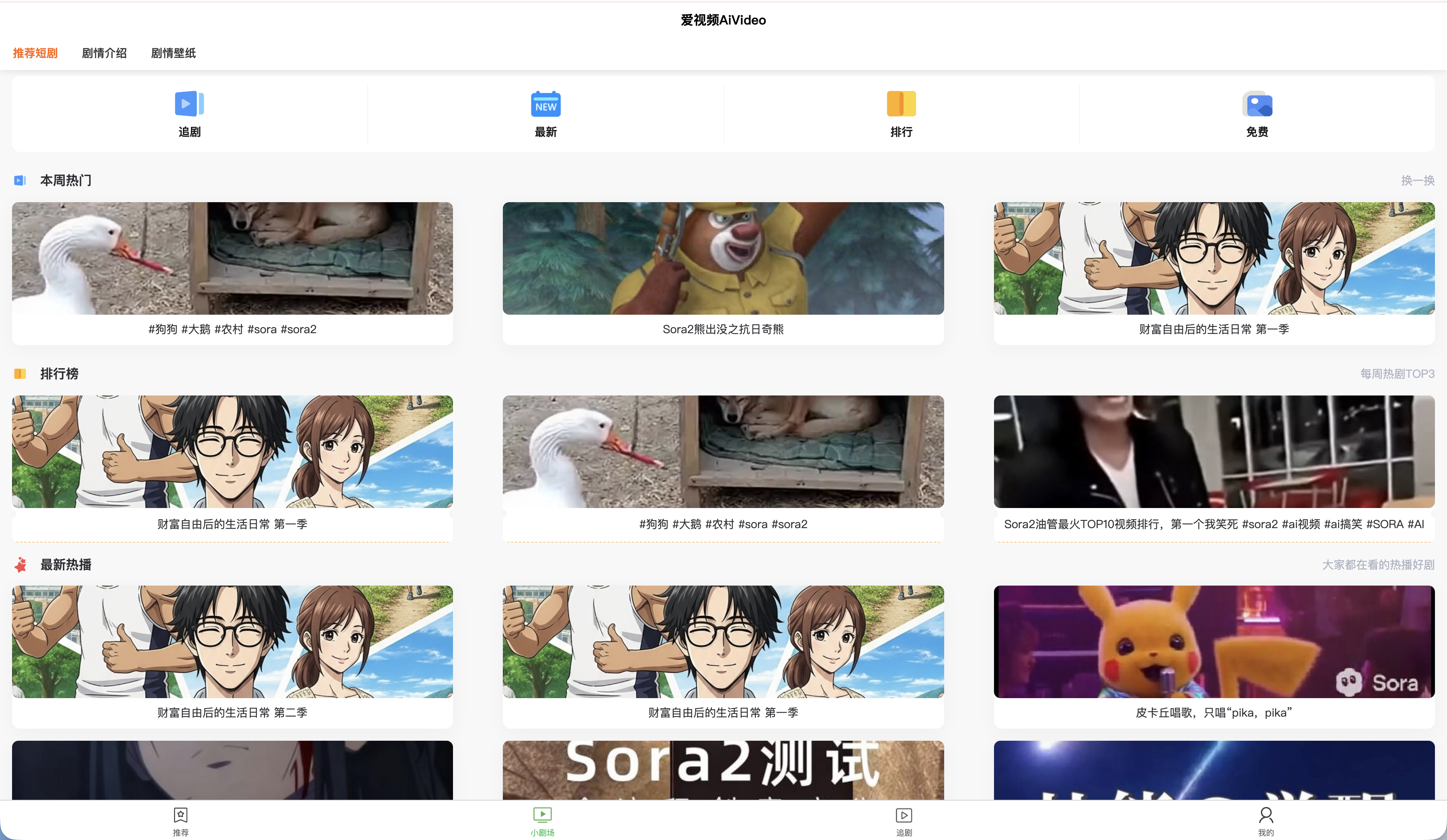💡 Input Tips
Simply describe 'who, what, where'—the system automatically adds camera, lighting, and other professional details!
Example: "A white kitten emerges from a bubble, paw raised in victory, against a warm sunset"
Advanced controls
Fine-tune the generated prompt with professional filmmaking options
Style
Cinematic Realism
Style
Cinematic Realism
Select Style
(85 styles)Swipe through curated styles or search for keywords
Composition
Medium Shot
Composition
Medium Shot
Shot Type
Choose the framing and perspective
Movement
Tracking
Movement
Tracking
Camera Movement
Select how the camera moves
Lens
lensPanel.focalLength.options.standard · lensPanel.depthOfField.options.medium
Lens
lensPanel.focalLength.options.standard · lensPanel.depthOfField.options.medium
Lens
Configure focal length and depth of field settings
Focal Length
Depth of Field
Technical
technicalPanel.frameRate.options.24fps
Technical
technicalPanel.frameRate.options.24fps
Technical
Configure frame rate and technical parameters
Frame Rate
Output
Technical Mode
Output
Technical Mode
Output Mode
Choose the prompt detail level and format
Audio
Audio description enabled
Audio
Audio description enabled
Audio Settings
Configure sound design and background music